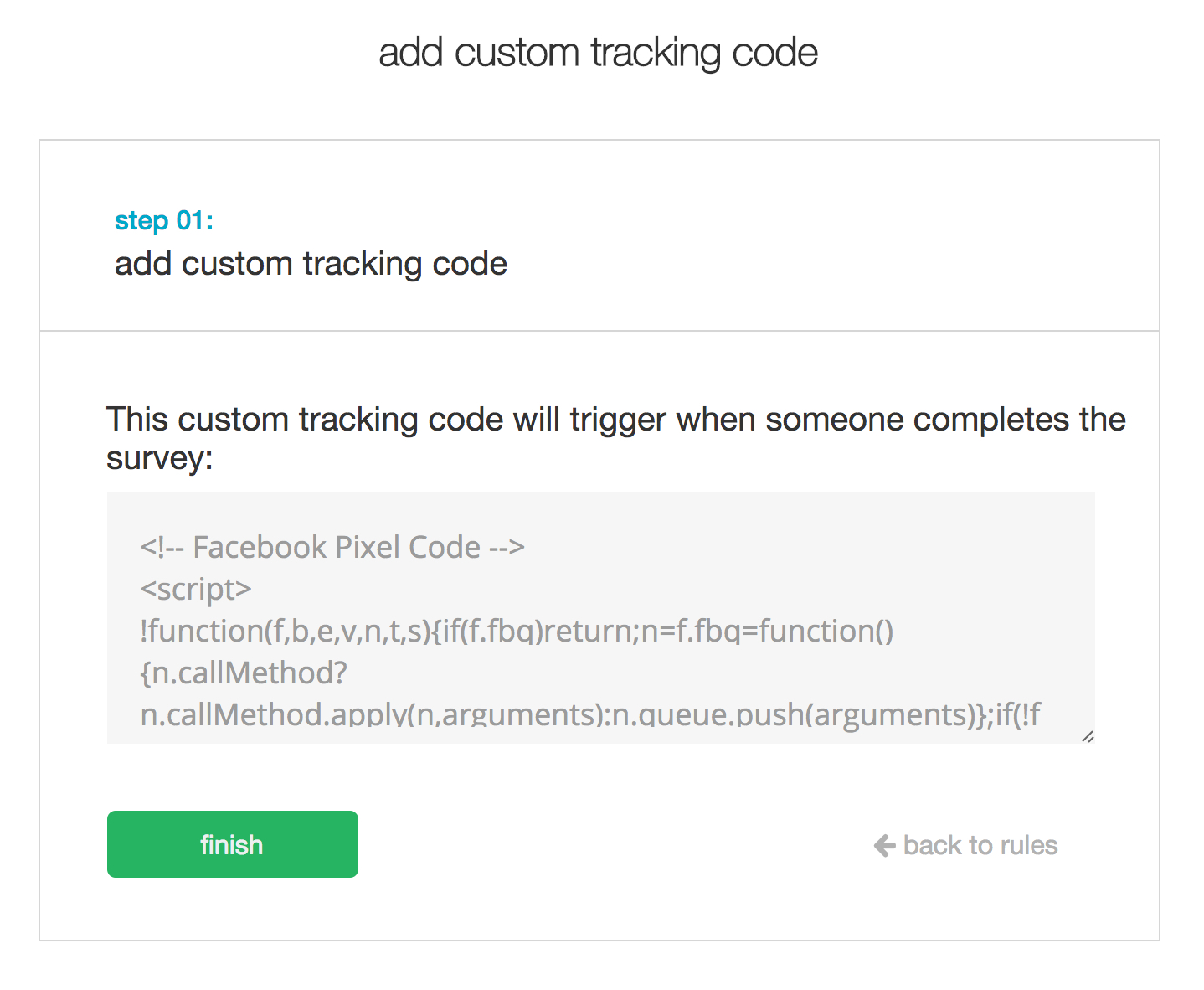Rules is one of the most powerful features in the new Survey Funnel. You can use Rules to build a series of “if-then” statements that control what happens after the survey is submitted.
In the following example, we’ve set up a rule that triggers if someone’s total score equals 10.
And then the following actions take place:
- Redirect to our custom thank you page
- Add their name and email address to an ActiveCampaign optin form
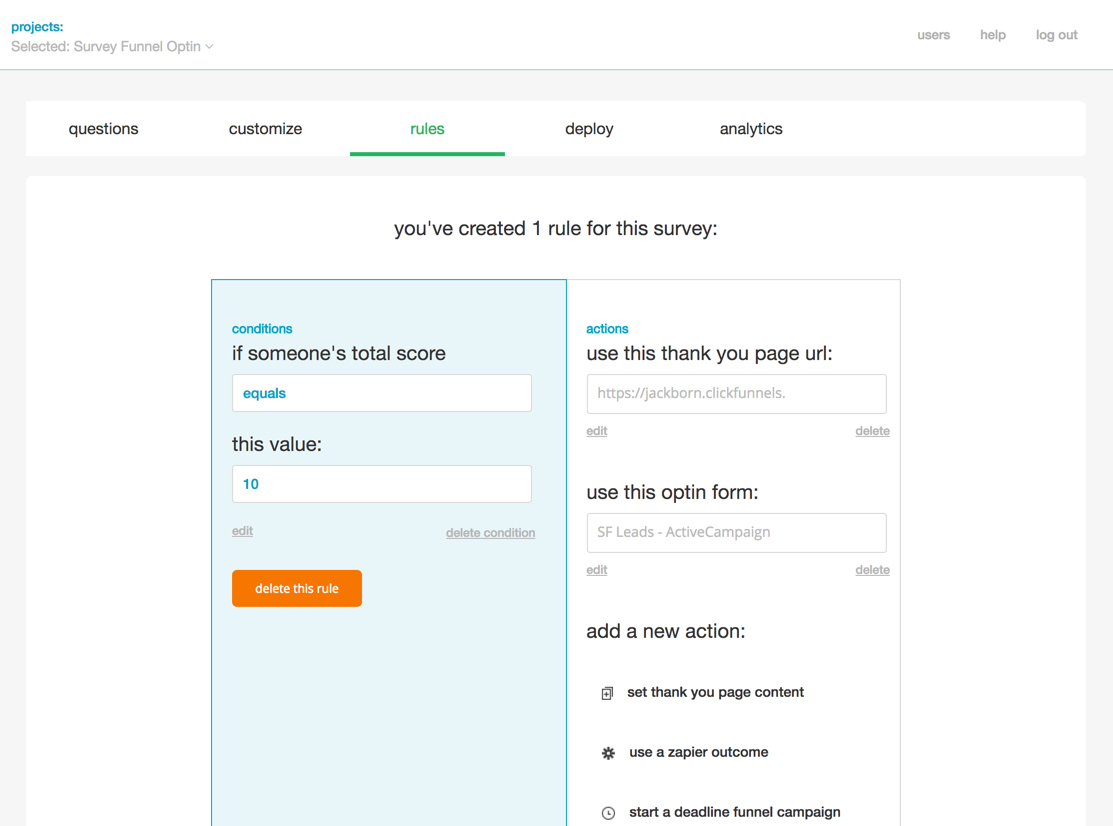
Conditions
Let’s take a look at the conditions that you can use in Survey Funnel.
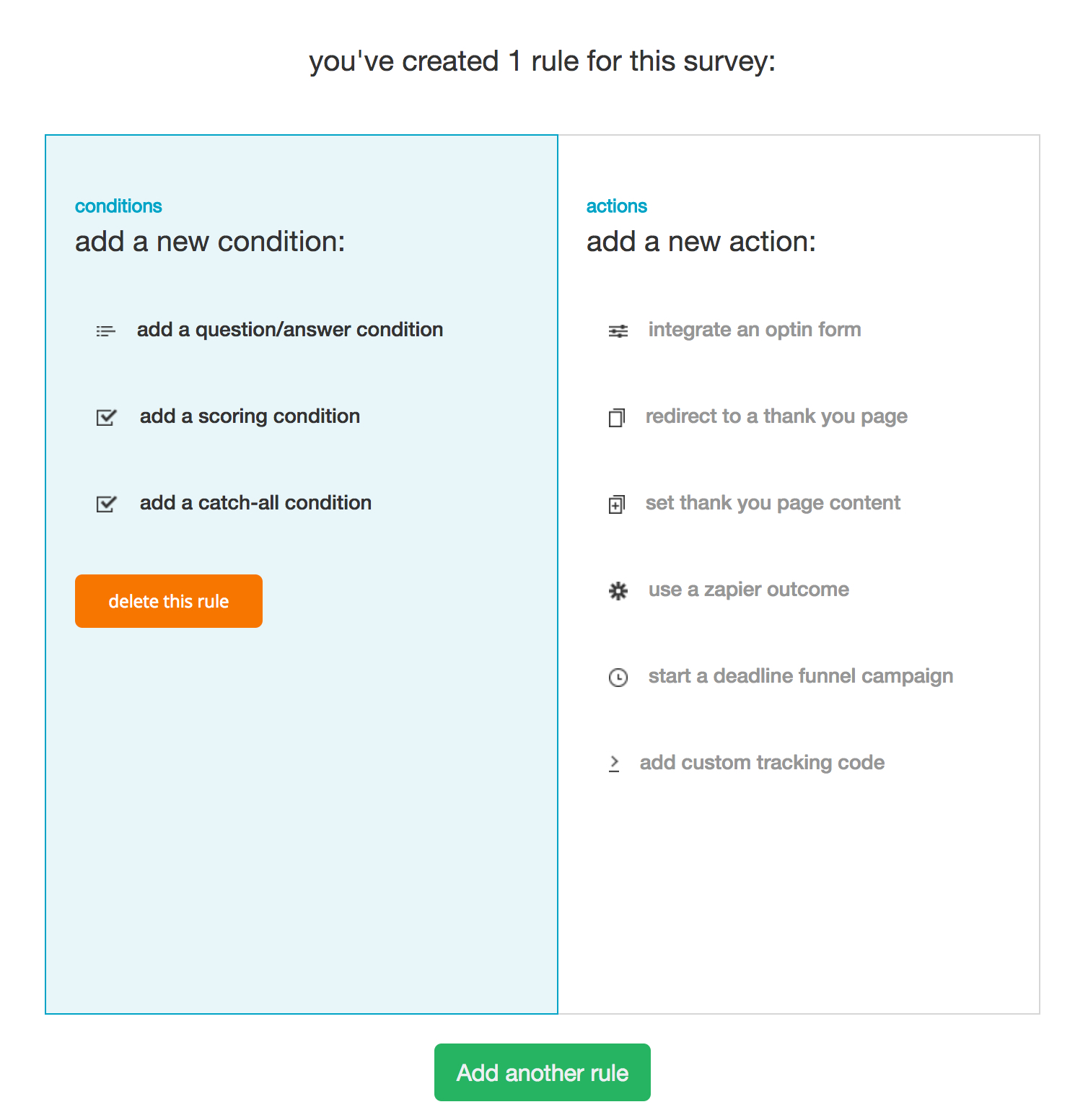
1. Catch-All Condition
You can use a catch-all condition to apply to everyone who completes the survey.
For example, we’ll create a rule that redirects everyone to google.com after they complete the survey:
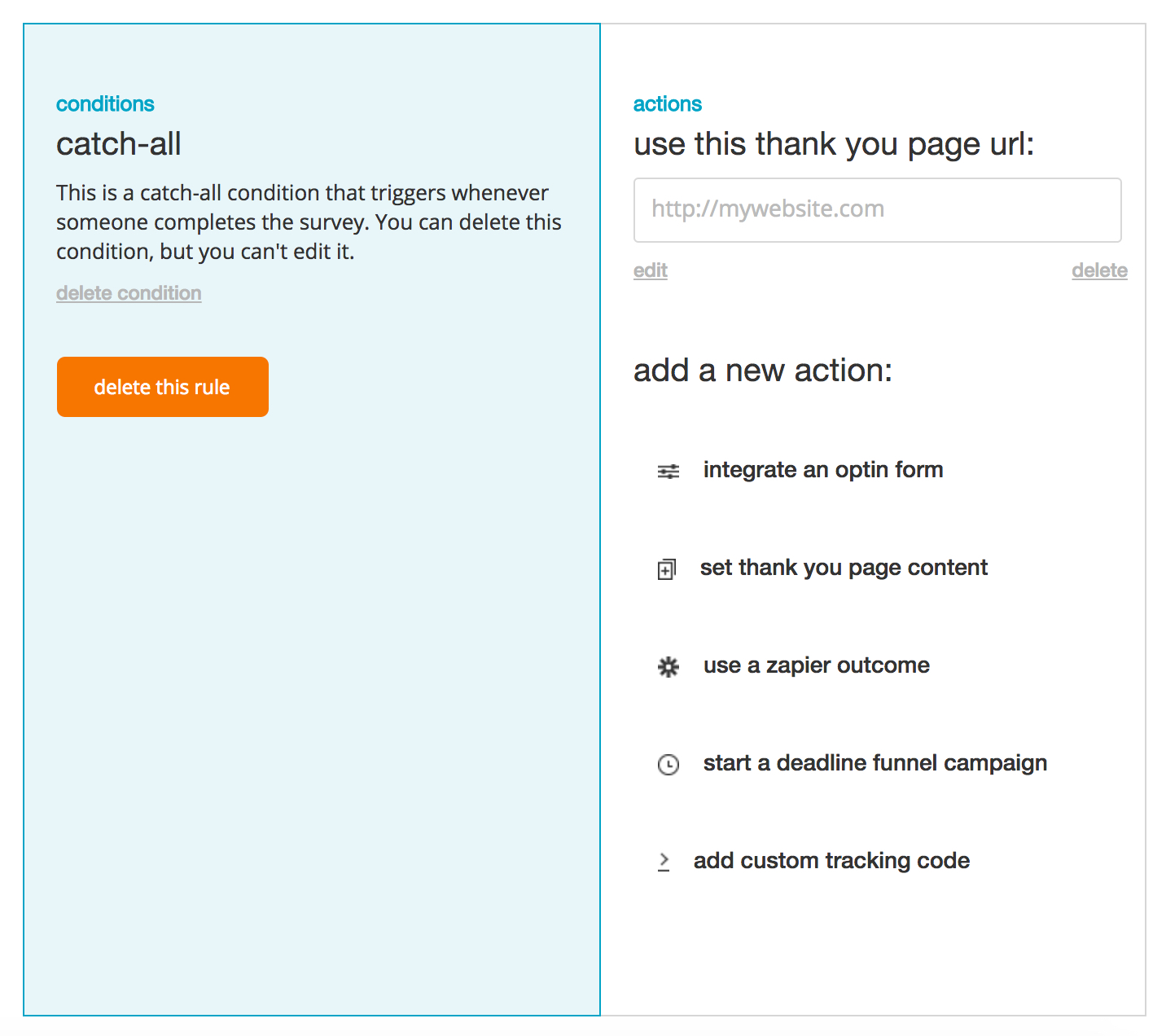
2. Question/Answer Condition
You can use a Question/Answer condition to choose a specific question and answer combination that triggers the rule.
For example, we’ll create a rule that’s triggered if someone chooses Pizza as their favorite food:
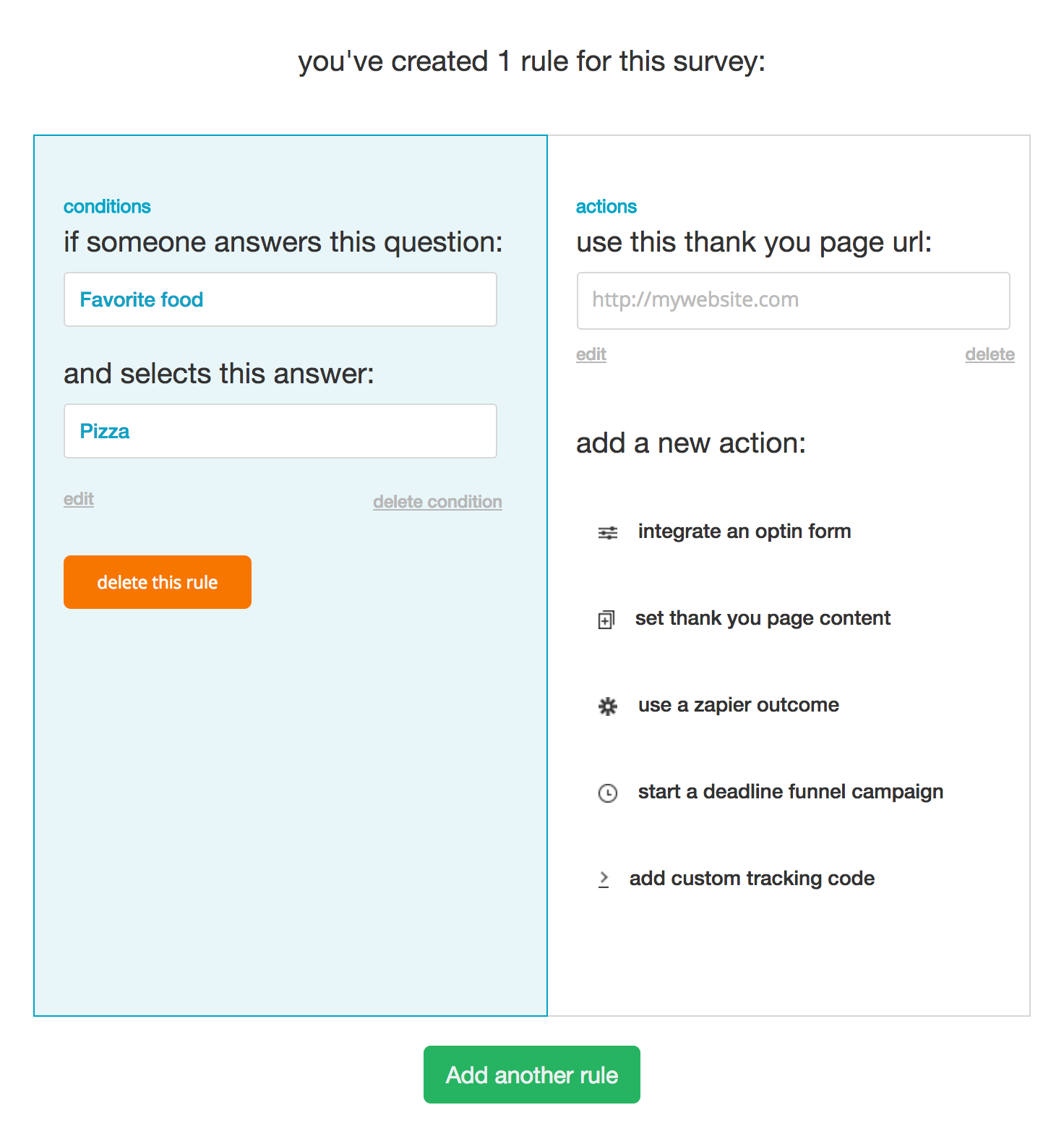
3. Score Condition
You can also create a score-based condition, like the one in our first example. This rule will be triggered if the total score is 10:
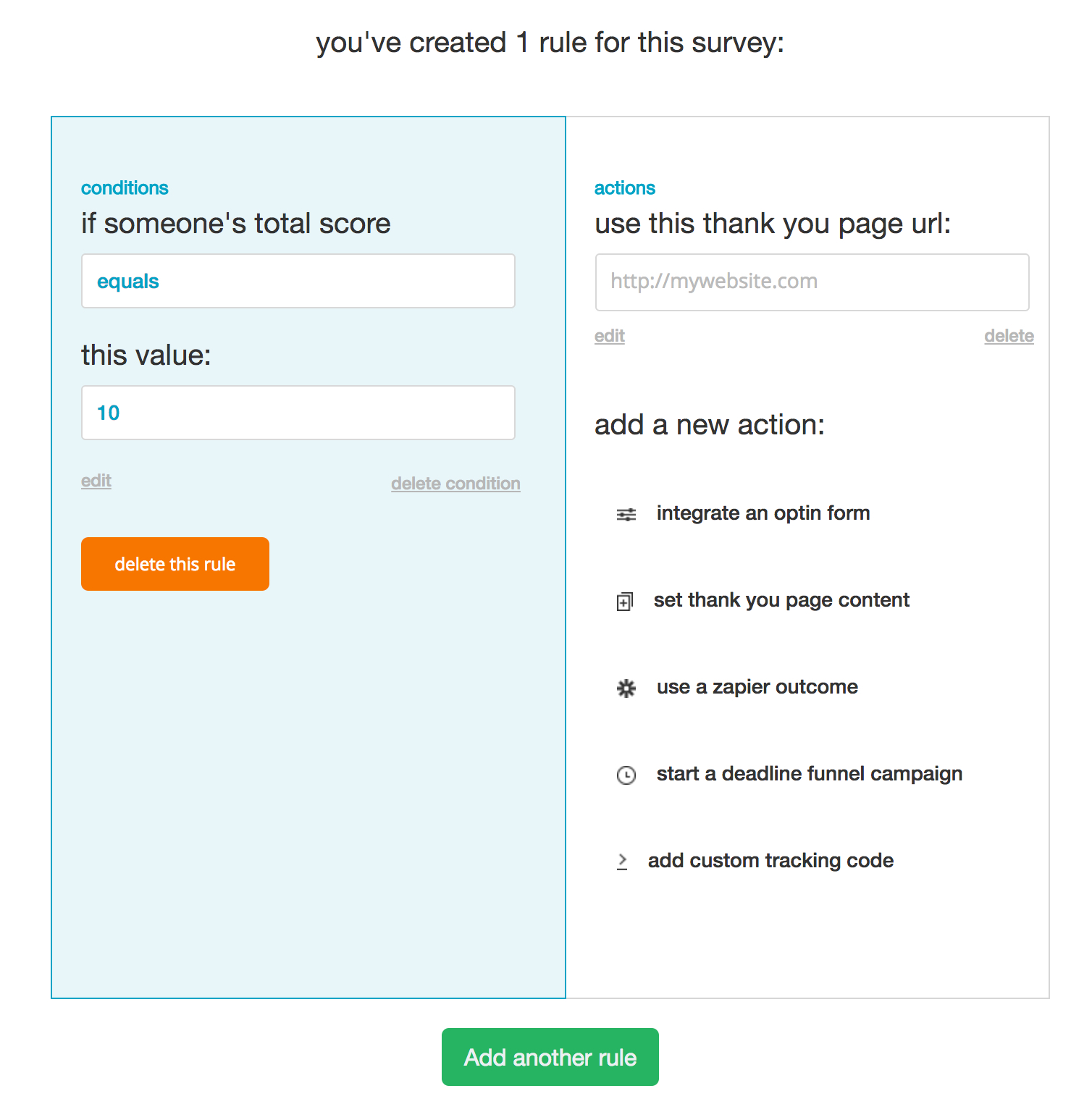
Actions
After you’ve created a rule and selected a condition, you can add (multiple) actions to the rule.
Let’s explore each type of action. :)
1. Integrate an optin form
Use the optin form action to automatically send the name and email of the surveyee to your favorite email provider or CRM by just copying the optin form for your list into Survey Funnel.
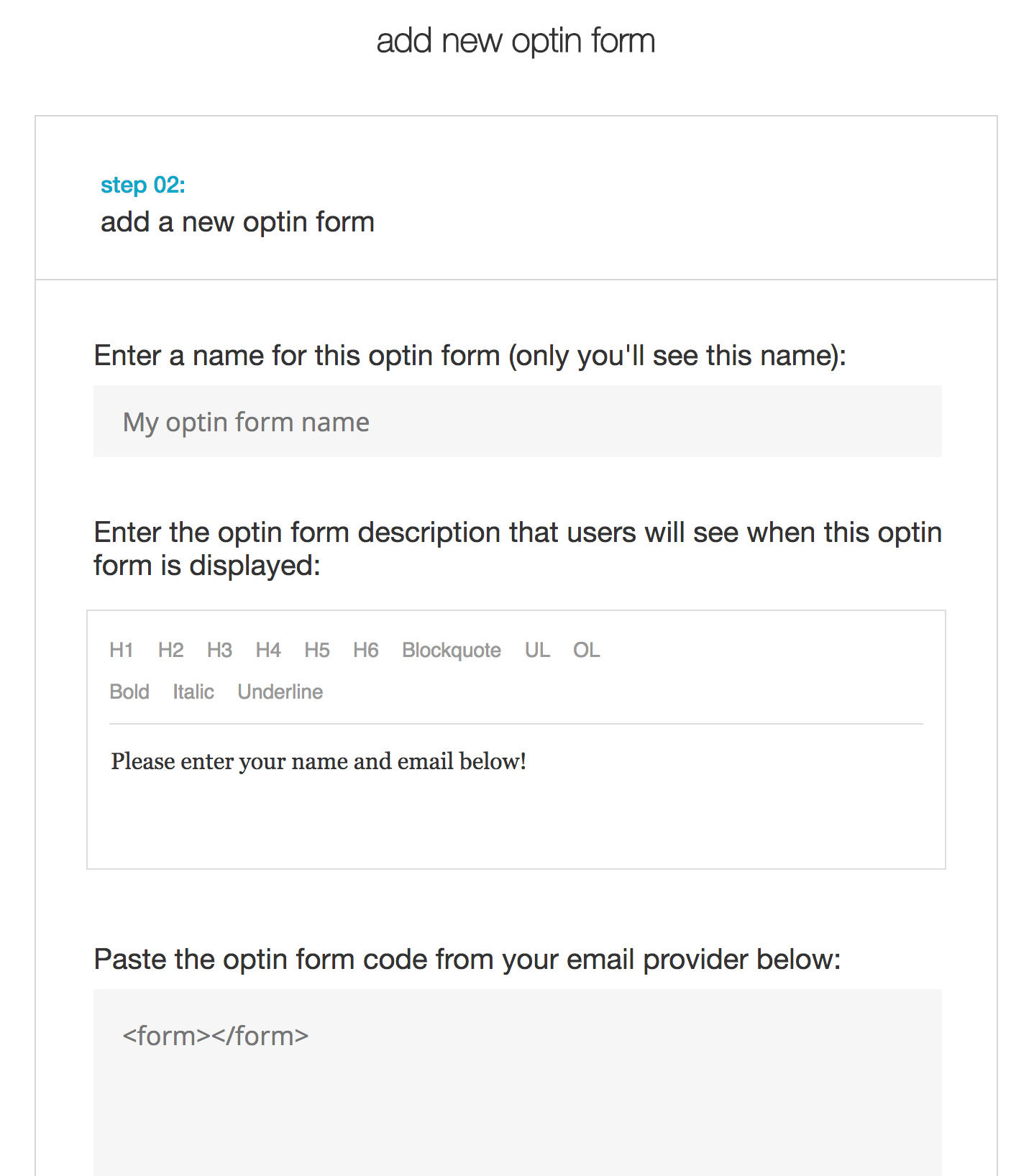
2. Redirect to a thank you page
If someone triggers this rule, you can redirect them to a specific thank you page using the thank you page action.
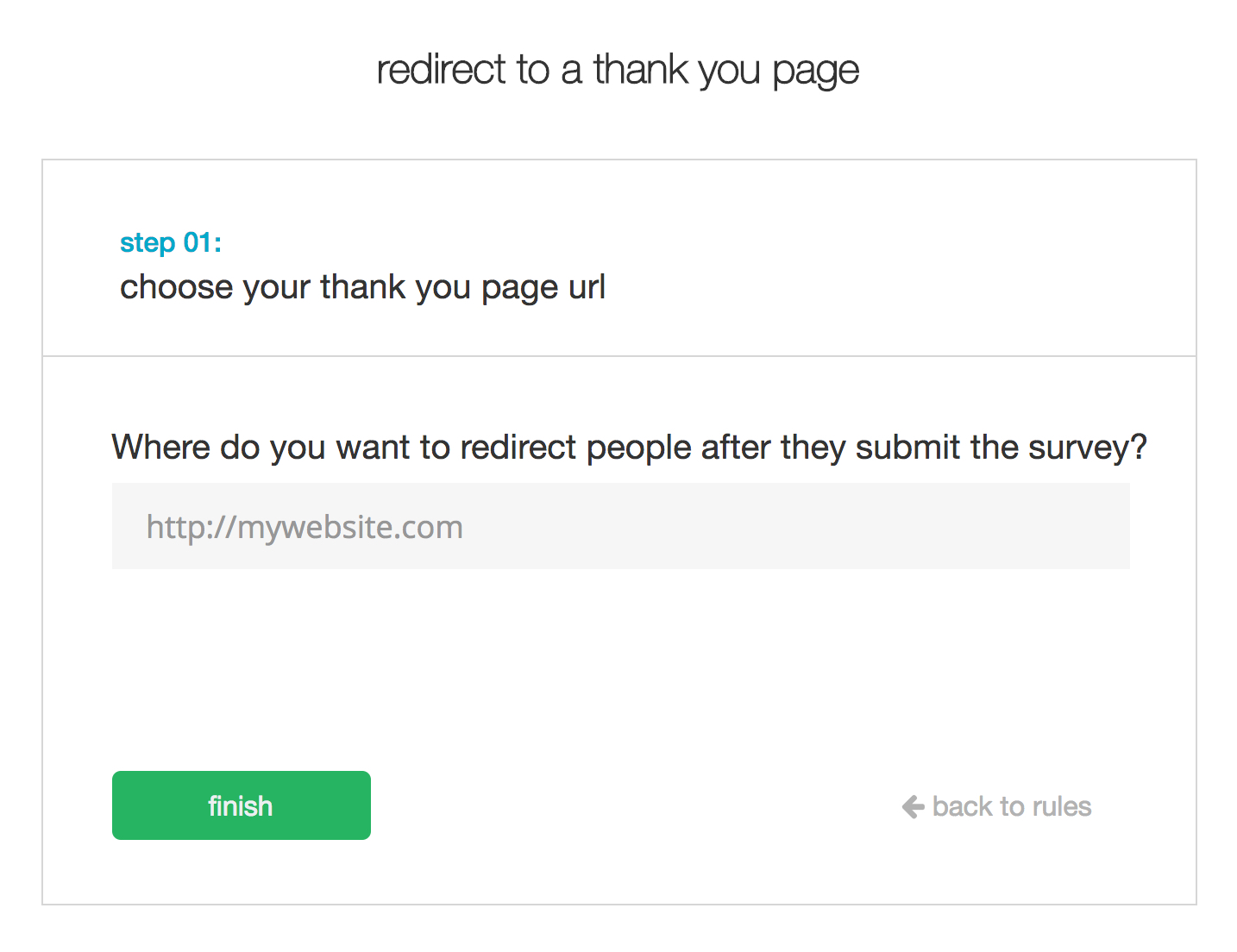
3. Use a Zapier Outcome
The Zapier action allows you to connect any survey submissions that match this rule to a Zap (which you can use to send the results to your favorite email provider, CRM, project management software, and lots more!).
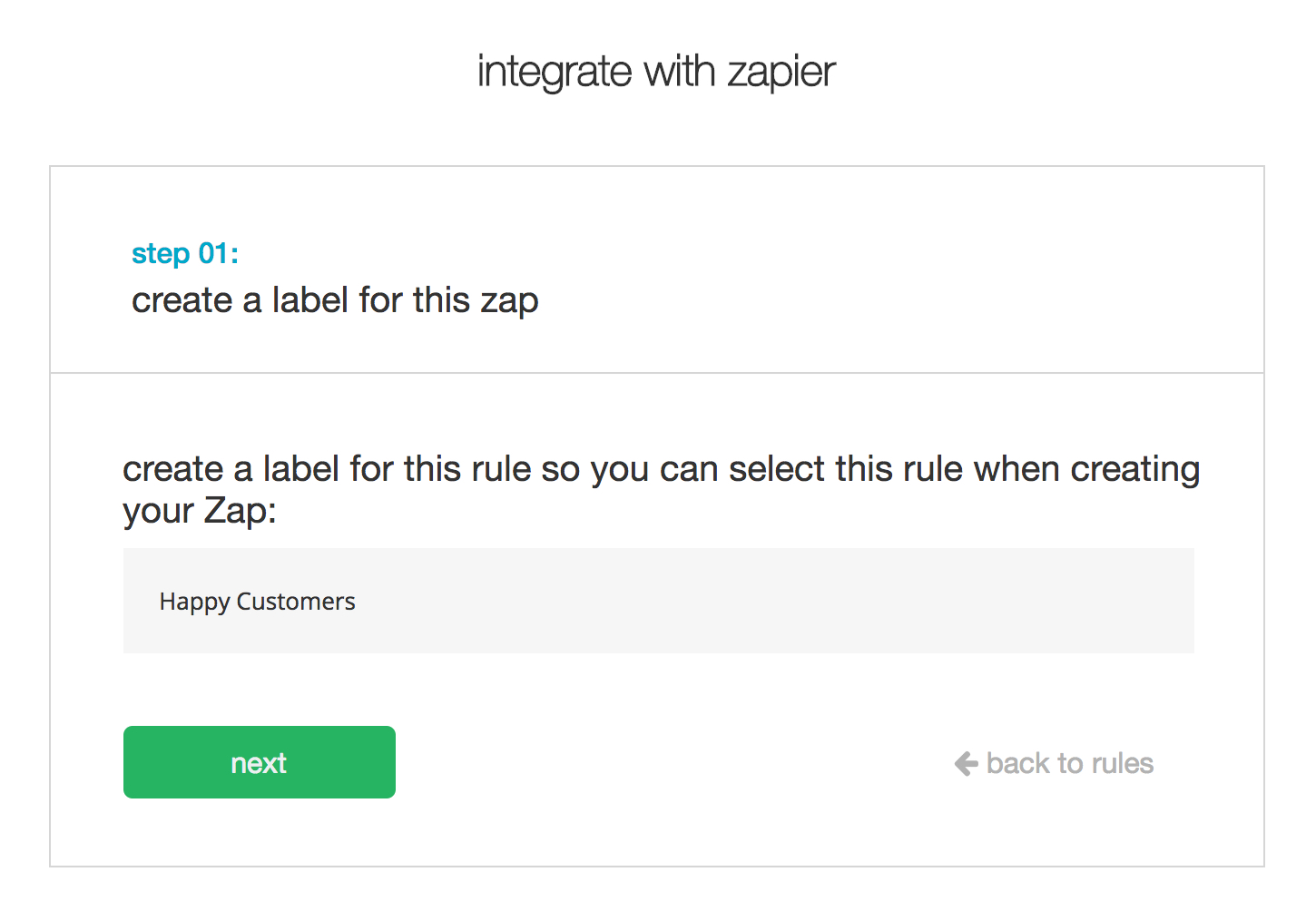
Here's a list of some common Zaps that you can get started with right away!
4. Start a Deadline Funnel campaign
Use Deadline Funnel? Using the Deadline Funnel action you can start an evergreen deadline for a lead as soon as they complete the survey.
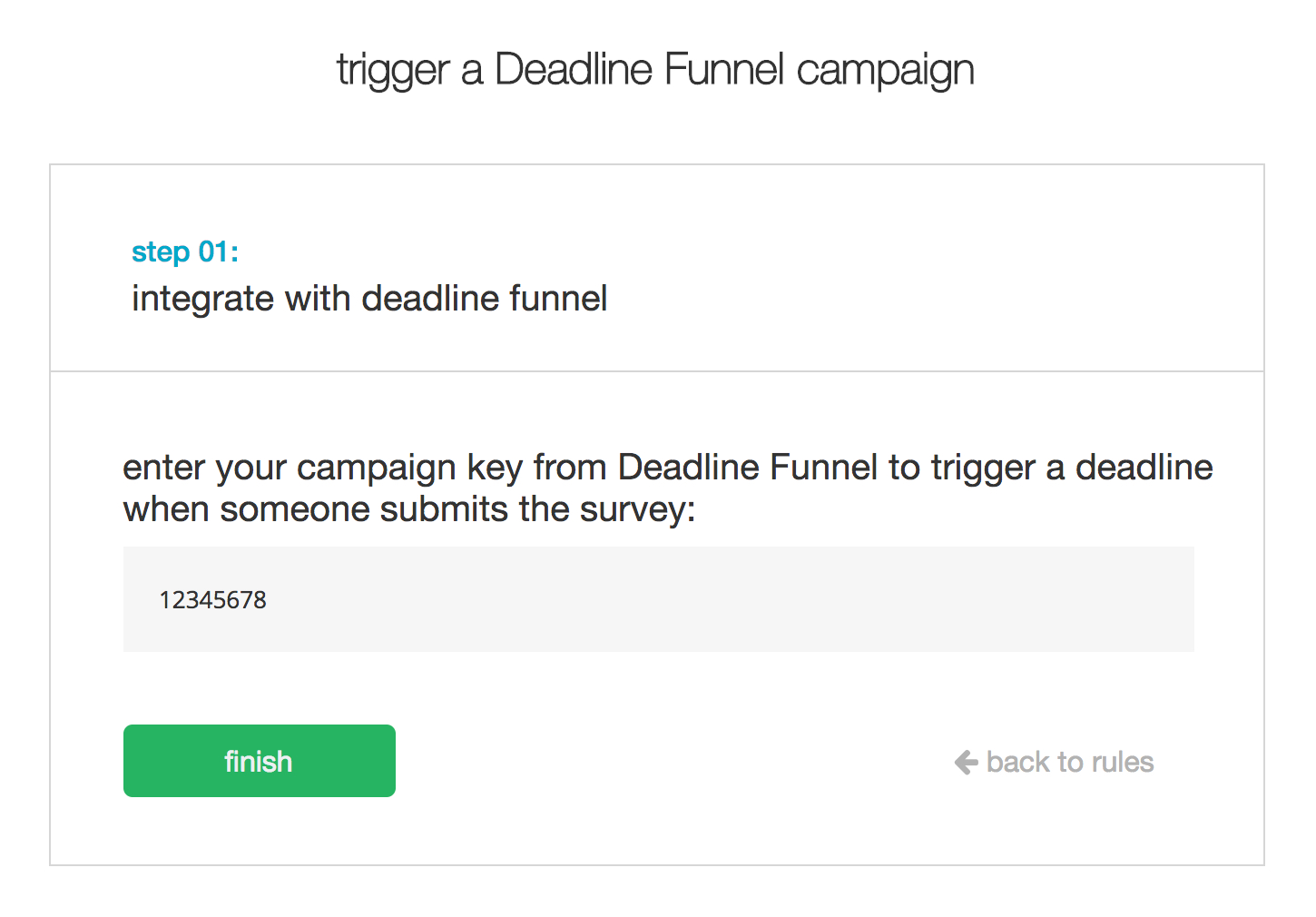
5. Add custom tracking code
When someone completes the survey and matches a specific rule, you can add custom tracking code that will automatically run when they complete the survey. This could be a Facebook pixel, Google Analytics code, or anything else that uses Javascript.